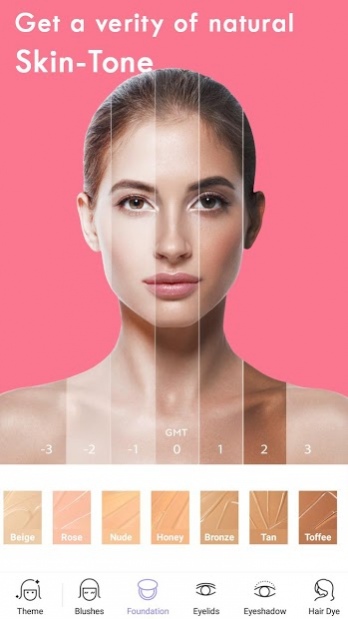Makeup Camera - Makeover Photo Editor 1.0.0
Free Version
Publisher Description
Makeup Topographies
❤ Live makeup camera to try all new products
❤ Full makeover including lipsticks, eyebrows, hair due, eyeliner, lens color, and lashes
❤ Modify your images with various filters and effects
Try it before purchasing it
★ Try various products with multiple shades to see what suits your style.
★ Executive editor picks on skincare products.
Makeover
💋 【Lips】
★ Matte and glossy lip shade
★ Lip Augmentations for a confident smile every time.
★ Try various lip colors
💯 【Faultless Skin】
★ Edit your images completely with foundation, lipstick, contour, eye makeup & blushes
★ Face modifying includes skin smoother and toner for flawless skin
★ Remove dark circles and eye bags
😍 【Eyes】
★ Change eye color with smart tools
★ Use Mascara to instantly add volume & length to your lashes.
★ Change from various eye makeup to get the perfect eye makeup
💇 Hair Dye & Style
★ Change hairstyle with various hair color
★ Real-time salon experience with 2 tone hair dying
★ Various hairstyle range from long hair, short hairstyles, curly hair or straight
🌸 Special Makeup Looks
★ Simple to heavy makeup look, with beautiful modifications
★ Special monthly makeup looks
🌸 Accessories
★ Discover various hats styles
★ realistic glasses and hairbands
Note:
Permission Required (This app has access to)
★Photos/Media/Files
read the contents of your USB storage
modify or delete the contents of your USB storage
★Storage
•read the contents of your USB storage
•modify or delete the contents of your USB storage
★Camera
•take pictures and videos
★Microphone
•record audio
★Other
•view network connections
About Makeup Camera - Makeover Photo Editor
Makeup Camera - Makeover Photo Editor is a free app for Android published in the Personal Interest list of apps, part of Home & Hobby.
The company that develops Makeup Camera - Makeover Photo Editor is Bingo Bash Inc.. The latest version released by its developer is 1.0.0.
To install Makeup Camera - Makeover Photo Editor on your Android device, just click the green Continue To App button above to start the installation process. The app is listed on our website since 2019-11-09 and was downloaded 22 times. We have already checked if the download link is safe, however for your own protection we recommend that you scan the downloaded app with your antivirus. Your antivirus may detect the Makeup Camera - Makeover Photo Editor as malware as malware if the download link to bingobashinc.makeup.camera.makeover.selfie.beautycamera.photo.editor is broken.
How to install Makeup Camera - Makeover Photo Editor on your Android device:
- Click on the Continue To App button on our website. This will redirect you to Google Play.
- Once the Makeup Camera - Makeover Photo Editor is shown in the Google Play listing of your Android device, you can start its download and installation. Tap on the Install button located below the search bar and to the right of the app icon.
- A pop-up window with the permissions required by Makeup Camera - Makeover Photo Editor will be shown. Click on Accept to continue the process.
- Makeup Camera - Makeover Photo Editor will be downloaded onto your device, displaying a progress. Once the download completes, the installation will start and you'll get a notification after the installation is finished.